
[Image above] Credit: Michael Peshkin, Northwestern University
Have you heard? Whiteboards are so old school. Why stand with your back to a room full of inquiring minds and tirelessly annotate your lectures when you can engage with the group face-to-face and still provide illustrative support as you present?
An educator at Northwestern is flipping things around and taking a new approach to classroom and online learning. He’s ditching the traditional whiteboard in favor of using an ultra clear glass “lightboard” that he stands behind to draw while facing his students live in the classroom and also in front of the video camera for his recorded online course material.
Michael Peshkin, a professor of mechanical engineering at Northwestern University, came up with this initial design concept:
He uses a 4’ x 8’ sheet of tempered glass with holes drilled through it, surrounded by a metal frame. Around the protruding rail of the frame he embedded strips of LEDs to light up the inside of the glass, and he hangs a black backdrop behind him to provide the necessary visual contrast. He works with PPG’s Starphire ultra clear tempered glass. The glass has a very low iron content, which makes it highly transparent.

Peshkin uses an 8-foot strip of 80/20-brand aluminum extrusion over the upper and lower edges of the glass pane. The extrusion has a channel of width 10.19mm, which neatly slips onto the 10.0mm glass, and is held to the frame by simply sitting upon six-inch C-clamps. Credit: Michael Peshkin, Northwestern University
The glass acts as a sort of optical waveguide, controlling the light from the LEDs around the glass to seemingly illuminate the pane from within, ensuring total internal reflection—no light leaks out at the edges of the frame. And this makes the ink in the fluorescent dry erase markers he uses brightly stand out on the surface.
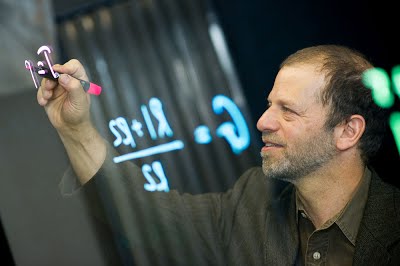
Peshkin demonstrates how he annotates lecture notes on his LED lightboard. Credit: Michael Peshkin, Northwestern University
(By the way… Are you interested in more cool information about the use of fiber optics? Check out how fiber optics can deliver light to the brain to treat jet lag and insomnia.)
I know what you’re thinking… doesn’t the writing look backwards to the students in the classroom facing Peshkin and the lightboard? You’re absolutely right.
But Peshkin’s thought of this. When he records his video lessons to put them online, he bounces the camera off of a mirror facing his lightboard instruction in action—so the camera captures the mirror’s reflection of his writing and, as a result, displays it correctly to the viewers.

Peshkin sets up a small mirror facing his lightboard demonstration and points a video camera toward the reflection to capture his annotations correctly. Credit: Michael Peshkin, Northwestern University
When he’s annotating in front of a live studio class, though, he’s a trooper and just writes backwards.
Because he relies heavily on timely video communication for his courses outside of classroom, minimal post-production is key to keeping his lessons on track. But he doesn’t want to sacrifice compelling visuals in the process.
“Filming a chalkboard lecture results in a dismal video. Good video lectures have usually gone through a lot of post-production editing to merge a video of the instructor speaking to the camera, with graphics to illustrate the material. Nice, but time consuming,” Peshkin says on his open-source website for the lightboard hardware project. “The lightboard lets me draw highly visible sketches and equations as I lecture, work with my drawings in a natural way, face the camera, and capture good quality video without post-production editing.”
These lightboards aren’t available for retail yet, but the open-source project website gives extensive instructions for ambitious do-it-yourselfers.
In fact, a number of creative folks have adapted this concept to suit their owns needs and budgets—like Jules White, assistant professor of computer science and electrical engineering at Vanderbilt University. His simplified twist on the lightboard design doesn’t even need any LEDs. Clever studio-like lighting and minimal visual correction during video post-production does the trick.
Credit: Jules White; YouTube
How would you modify and/or improve this tool to help you in your own work? Tell us your thoughts in the comments!
