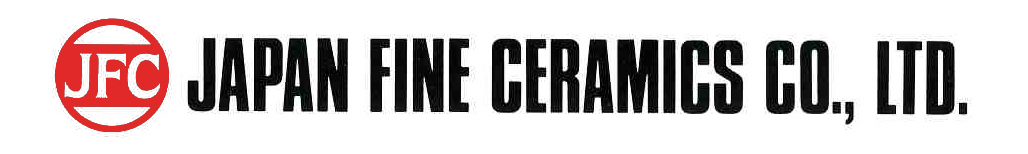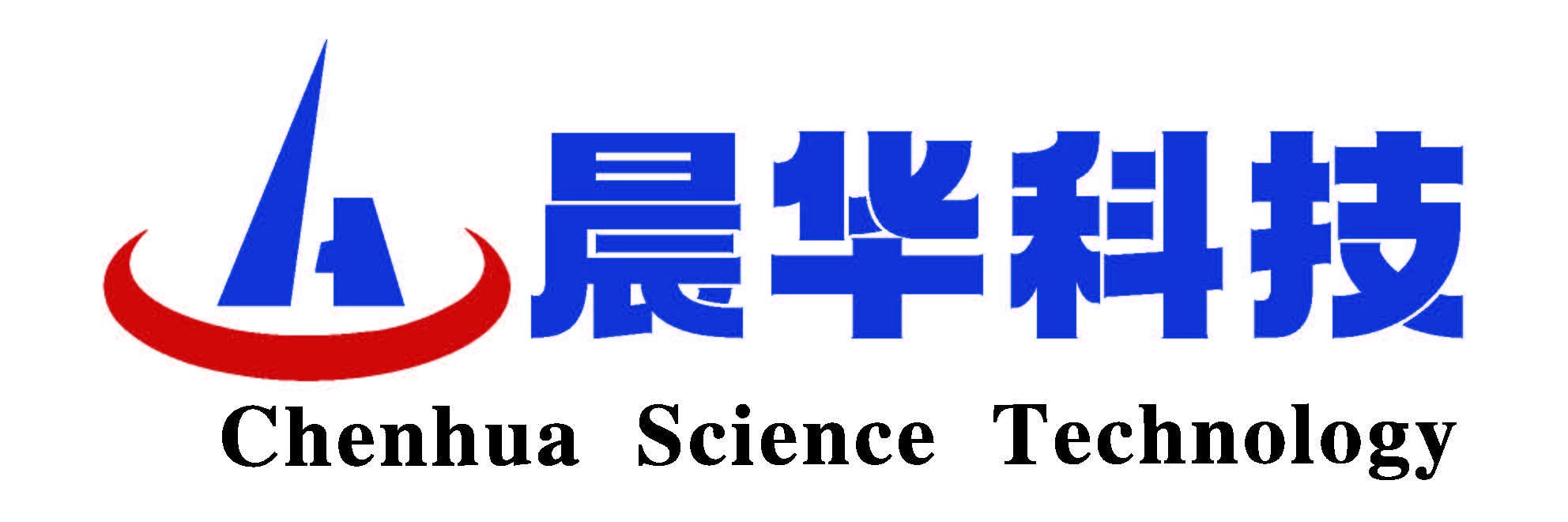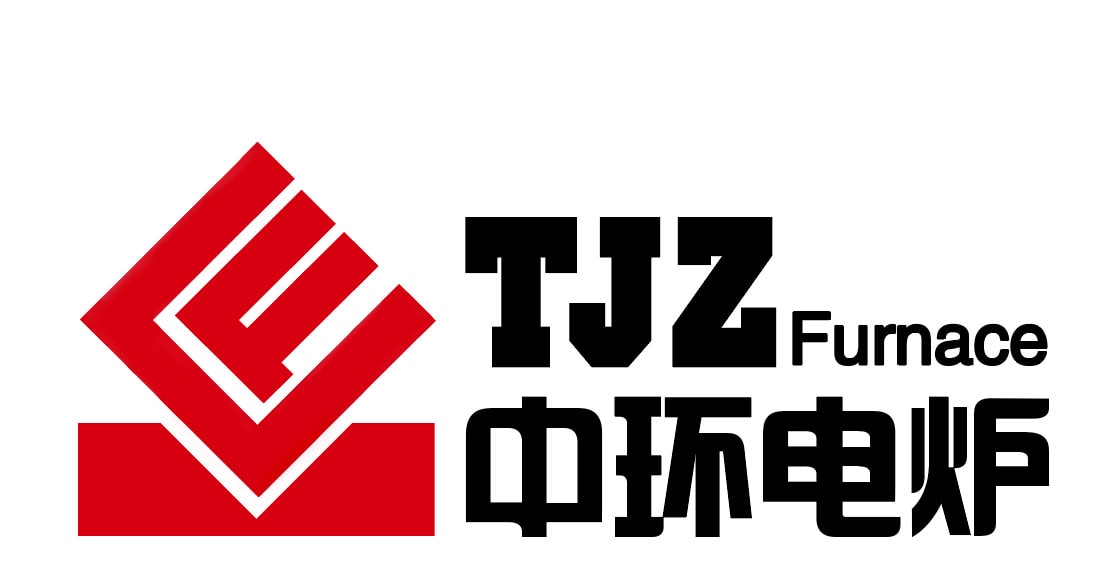Poster Guidelines
- Maximum Poster Size: 4 ft. x 4 ft. (1.22 m x 1.22 m)
- Poster Set-Up Time: 3- 4:30 p.m., Tuesday, January 27, 2026
- Poster session times: Tuesday, January 27, 2026, 5 – 8 p.m. and Wednesday, January 28, 2026, 5- 7:30 p.m.
- Pins will be provided.
- Presenting authors are responsible for removing their posters at the end of the poster session.
- Posters that are not removed will be discarded.
- Suggestions for successful poster presentations: ACerS Webinar, Good Design is C.R.A.P.: Creating posters using Contrast, Repetition, Alignment, and Proximity at https://www.youtube.com/watch?v=YUmO4iVXOWQ
Oral Presentation Guidelines
Oral Contributed Presentations — 20 minutes
Invited Speaker Presentations — 30 minutes
The time allotted to each speaker includes set up and Q&A. Presenters are not permitted to exceed their scheduled presentation time.
Presenters are required to be physically onsite for their presentation. Remote presentations are strictly prohibited, and presenters are not permitted to request that a pre-recorded video be played for them by someone else.
Speaker Ready Room —
To ensure a quick and seamless transition between presentations, ACerS will provide a Speaker Ready Room to give presenters the opportunity to prepare for their presentation in advance. It is recommended for all speakers to test all parts of their presentation, including audio, video, wireless connection, etc., prior to presenting. This will help to minimize potential equipment compatibility issues.
Presenter Setup and Requirements
- ACerS will provide a laptop in each session room with HDMI output.
- If you plan to use your own device, be prepared for HDMI output. Anyone using their own Mac should bring Thunderbolt to HDMI adaptor for the presentation.
- If you will use our equipment, please bring your Power Point presentation on a USB to the Speaker Ready Room.
- On the day of your talk, your file will be transferred to the desktop of the laptop for your assigned session room.
- Files are kept confidential, are not shared with anyone, and are deleted at the end of each day.
- If you are arriving the same day as your talk, you must plan to arrive in your session room 20-30 minutes prior to the start of the session to load your file onto the laptop at the podium.
- We are unable to accept presentation slides sent in advance of the meeting.
- Please check in with the session chair 15 minutes prior to the start of the session to confirm your presence.
- If audio-visual assistance is needed, please relay the issues to the Session Chair. They will contact the appropriate personnel.
TIPS FOR PREPARING YOUR SLIDES:
- Power Point slides should be formatted in widescreen/16:9 ratio for best on-screen appearance. Widescreen is the default setting for PowerPoint 2013 and newer. To check, ensure you are in View – Normal. Next click Design, then Slide Size.
- Ensure your slides are not running on a continuous loop.
- If you include video files in your presentation, ensure they are properly embedded when transferring to a portable drive or include the video files in the same folder when you transfer to a USB.
- It is a good safety measure to play your presentation from the USB before you depart for the conference to ensure it plays as expected.